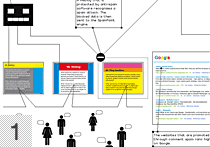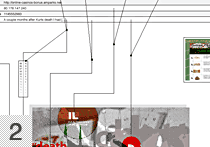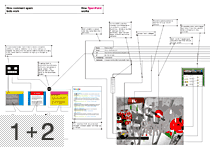What is SpamPaint?
- Weblog
- is a type of website where entries are made (such as in a journal or diary), displayed in a reverse chronological order.
Comments are a way to provide discussion on blog entries. Readers can leave a comment on a post, which can correct errors or contain their opinion on the post or the post's subject.
More on Wikipedia
Now that we unfortunately can't imagine email inboxes without spam and also with the popularisation of online diaries (so called weblogs1) another kind of annoying advertising is spreading: Comment spam. Here spammers abuse the comment function of weblogs which is there to discuss an entry. Using automated scripts they are leaving comments that point to casino, viagra, or penis-enlargement websites on as many weblogs as possible in order to boost the page rank on Google.
While millions of "bloggers" are annoyed SpamPaint tries to win something from this problem. SpamPaint converts comment spam into interesting and refreshing graphics and thus turns the table: looking forward to spam.
Who made SpamPaint?
Sebastian Schmieg, communication design student at Merz Akademie, Germany, came up with the idea and coded SpamPaint during his second semster while he attended “scripting and markup languages” held by Dragan Espenschied.
How does it work?
- GDlib
- is an open source code library for dynamic image creation and manipulation.
Official project website
First of all, SpamPaint is written in PHP and makes heavy use of the GDlib2. For converting the textual spam into graphics I've written a library/class that takes care of effects ranging from basic gradients to more advanced stuff like 3D bar graphs.
The more interesting part, what does really happen?
Let's assume a spam bot comes to a weblog and leaves a comment. Let's also assume this blog is using the Akismet plugin3 to recognise spam. Now that the blog software knows it has been spammed it will either delete the comment spam or, if we are lucky and the blog is contributing to SpamPaint, it will be automatically sent to the SpamPaint engine.
After receiving the comment SpamPaint will analyse it. For example: comment spam nearly almost includes links to websites (after all, the intention of comment spam is to promote websites) so SpamPaint visits these sites and grabs the colors and some images. SpamPaint also checks from which country the spammer is and shows this in the generated graphics. That's just two of many steps.
I've made an illustration which shows exactly how a comment is transferred into a SpamPaint graphic. Originally the illustration was made to be printed out so it isn't exactly “optmimised” for the web. I've split it up into two separate pieces. Click on the thumbs below to see the full size images. The popup windows can be resized.
So the bots update this gallery automatically?
No, unfortunately not. That's the way it was meant to be however a small problem on my uni's server prevented the script from completetly running as intented (they would only need to recompile the GDlib I guess…). So instead of the whole process being automated the comment spam data is sent to me via email. I then feed it into the SpamPaint engine which spits out the graphics.
Exhibited
SpamPaint (20 plots, 40x28.5cm each) has been exhibited at the European Media Art Fetsival's StudentForum in Hannover from May 10th until June 18th, 2006.